HUNTERSáb Oct 06, 2012 10:31 pm
Super Usuario
Configuracion del Volumen
COMENTARIO:
Hoy os traigo un Script bastante bueno para hacer el juego
mas profesional sirve para Subir y Bajar el menu del juego.
IMAGENES DE MUESTRA:

SCRIPT:
- Código:
# encoding: utf-8
#===============================================================================
# �¡ Volume Control For RGSS3
#-------------------------------------------------------------------------------
#�@2011/12/01�@Ru/‚Þ‚Á‚R
#-------------------------------------------------------------------------------
# English Translation By: Elemental Crisis (http://RPGMakerVXAce.com)
#-------------------------------------------------------------------------------
#-------------------------------------------------------------------------------
# Bug fixes and menu bars added by Kal.
#-------------------------------------------------------------------------------
#
#�@Adds the ability to change volume control.
#
#�@�œ The following methods are added to the Audio Module
#�@Audio.volBGM �c�c Maximum BGM volume setting.
#�@Audio.volBGS �c�c Maximum BGS volume setting.
#�@Audio.volSE �c�c Maximum SE volume setting.
#�@Audio.volME �c�c Maximum ME volume setting.
#�@Audio.volBGM=�”’l �c�cSet BGM maximum volume (0-100)
#�@Audio.volBGM=�”’l �c�c Set BGS maximum volume (0-100)
#�@Audio.volSE=�”’l �c�c Set SE maximum volume (0-100)
#�@Audio.volME=�”’l �c�c Set ME maximum volume (0-100)
#
#�@�œ Volume control is added to the main menu.
#
#-------------------------------------------------------------------------------
# �yKnown Issues�z
#�@Created before VXAce's official release so unable to properly test.
#-------------------------------------------------------------------------------
#==============================================================================
# �œ Settings
#==============================================================================
module HZM_VXA
module AudioVol
# Display Volume Control on Main Menu?
# �@true �c�c Display.
# �@false �c�c Don't Display.
MENU_FLAG = true
# Volume Control Name in Main Menu.
MENU_NAME = "Volume Settings"
# Volume Control Settings Name.
CONFIG_BGM_NAME = "BGM"
CONFIG_BGS_NAME = "BGS"
CONFIG_SE_NAME = "SE"
CONFIG_ME_NAME = "ME"
CONFIG_EXIT_NAME = "Exit"
# Volume Change Variation.
# ADD_VOL_NORMAL �c�c Variation of Left/Right Keys.
# ADD_VOL_HIGH �c�c Variation of LR Key.
ADD_VOL_NORMAL = 5
ADD_VOL_HIGH = 25
# Use bars or numbers.
# :bars => use bars
# :numbers => use numbers
DISPLAY = :bars
# Bar display options.
# The higher BAR_X the more to the right the bar is drawn.
# BAR_WIDTH sets the width of the bar.
# Y_ADJUST allows you to precisely adjust the y value (how high or low
# the bar is rendered).
BAR_X = 55
BAR_WIDTH = 70
Y_ADJUST = -3
end
end
#==============================================================================
# �ª �@ Settings Above �@ �ª
# �« Script Below �«
#==============================================================================
# Additonal Methods.
# class << Audio means we open up the Audio module and all methods defined
# get defined on self (that is, the Audio module itself)
class << Audio
def volBGM=(vol)
@hzmVolBGM = normalize_volume(vol)
end
def volBGS=(vol)
@hzmVolBGS = normalize_volume(vol)
end
def volSE=(vol)
@hzmVolSE = normalize_volume(vol)
end
def volME=(vol)
@hzmVolME = normalize_volume(vol)
end
def volBGM
@hzmVolBGM.nil? ? @hzmVolBGM = 100 : @hzmVolBGM
end
def volBGS
@hzmVolBGS.nil? ? @hzmVolBGS = 100 : @hzmVolBGS
end
def volSE
@hzmVolSE.nil? ? @hzmVolSE = 100 : @hzmVolSE
end
def volME
@hzmVolME.nil? ? @hzmVolME = 100 : @hzmVolME
end
# Make sure volume does not go over 100 or under 0.
def normalize_volume(vol)
vol = 100 if vol > 100
vol = 0 if vol < 0
vol
end
# Playback
alias hzm_Vol_Audio_bgm_play bgm_play
def bgm_play(filename, volume=100, pitch=100, pos=0)
volume = self.volBGM * volume.to_f / 100
hzm_Vol_Audio_bgm_play(filename, volume, pitch, pos)
end
alias hzm_Vol_Audio_bgs_play bgs_play
def bgs_play(filename, volume=100, pitch=100)
volume = self.volBGS * volume.to_f / 100
hzm_Vol_Audio_bgs_play(filename, volume, pitch)
end
alias hzm_Vol_Audio_se_play se_play
def se_play(filename, volume=100, pitch=100)
volume = self.volSE * volume.to_f / 100
hzm_Vol_Audio_se_play(filename, volume, pitch)
end
alias hzm_Vol_Audio_me_play me_play
def me_play(filename, volume=100, pitch=100)
volume = self.volME * volume.to_f / 100
hzm_Vol_Audio_me_play(filename, volume, pitch)
end
end
# Add To Menu.
if HZM_VXA::AudioVol::MENU_FLAG
class Window_MenuCommand
alias hzm_Vol_Window_MenuCommand_add_original_commands add_original_commands
def add_original_commands
hzm_Vol_Window_MenuCommand_add_original_commands
add_command(HZM_VXA::AudioVol::MENU_NAME, :hzm_vxa_vol)
end
end
class Scene_Menu
alias hzm_Vol_create_command_window create_command_window
def create_command_window
hzm_Vol_create_command_window
@command_window.set_handler(:hzm_vxa_vol, method(:hzm_vxa_vol))
end
def hzm_vxa_vol
SceneManager.call(HZM_VXA::AudioVol::Scene_VolConfig)
end
end
end
# Volume Change Window
module HZM_VXA
module AudioVol
class Window_VolConfig < Window_Command
def initialize
super(0, 0)
self.x = (Graphics.width - self.window_width)/2
self.y = (Graphics.height - self.window_height)/2
end
def make_command_list
add_command(HZM_VXA::AudioVol::CONFIG_BGM_NAME, :bgm)
add_command(HZM_VXA::AudioVol::CONFIG_BGS_NAME, :bgs)
add_command(HZM_VXA::AudioVol::CONFIG_SE_NAME, :se)
add_command(HZM_VXA::AudioVol::CONFIG_ME_NAME, :me)
add_command(HZM_VXA::AudioVol::CONFIG_EXIT_NAME, :cancel)
end
def draw_item(index)
super
return unless index < 4
case index
when 0
vol = Audio.volBGM
when 1
vol = Audio.volBGS
when 2
vol = Audio.volSE
when 3
vol = Audio.volME
end
# Draws vol as a number or as a bar.
if DISPLAY == :bars
y = (index * line_height) + Y_ADJUST
draw_gauge(BAR_X, y, BAR_WIDTH, vol / 100.0, normal_color, normal_color)
else
draw_text(item_rect_for_text(index), vol, 2)
end
end
def volAdd(index, val)
case index
when 0
Audio.volBGM += val
now = RPG::BGM.last
Audio.bgm_play('Audio/BGM/' + now.name, now.volume, now.pitch, now.pos) if now
when 1
Audio.volBGS += val
when 2
Audio.volSE += val
when 3
Audio.volME += val
end
Sound.play_cursor
redraw_item(index)
end
def cursor_left(wrap = false)
volAdd(@index, -HZM_VXA::AudioVol::ADD_VOL_NORMAL)
end
def cursor_right(wrap = false)
volAdd(@index, HZM_VXA::AudioVol::ADD_VOL_NORMAL)
end
def cursor_pageup
volAdd(@index, -HZM_VXA::AudioVol::ADD_VOL_HIGH)
end
def cursor_pagedown
volAdd(@index, HZM_VXA::AudioVol::ADD_VOL_HIGH)
end
end
class Scene_VolConfig < Scene_MenuBase
def start
super
@command_window = Window_VolConfig.new
@command_window.viewport = @viewport
@command_window.set_handler(:cancel, method(:return_scene))
end
def terminate
super
@command_window.dispose
end
end
end
end
# Reading/Saving
class << DataManager
alias hzm_Vol_make_save_contents make_save_contents
def make_save_contents
contents = hzm_Vol_make_save_contents
contents[:hzm_vxa_vol] = {
:bgm => Audio.volBGM,
:bgs => Audio.volBGS,
:se => Audio.volSE,
:me => Audio.volME
}
contents
end
alias hzm_Vol_extract_save_contents extract_save_contents
def extract_save_contents(contents)
hzm_Vol_extract_save_contents(contents)
Audio.volBGM = contents[:hzm_vxa_vol][:bgm]
Audio.volBGS = contents[:hzm_vxa_vol][:bgs]
Audio.volSE = contents[:hzm_vxa_vol][:se]
Audio.volME = contents[:hzm_vxa_vol][:me]
end
end
INSTRUCCIONES:
Pegar Encima de Main.
Eso fue todo un saludo.

 Registrarse
Registrarse Iniciar Sesion
Iniciar Sesion

 Mensajes
Mensajes RPG-Coins
RPG-Coins , a alguien le puede ser útil
, a alguien le puede ser útil